安装软件:
Exchange 2016 安装包(-。-!是不是有点废话)
.NET Framework 4.5.2
Microsoft Unified Communications Managed API 4.0 Core Runtime(64 位)
Active Directory准备
打开PowerShell输入如下命令:
Install-WindowsFeature RSAT-ADDS
Windows Server角色安装:
打开PowerShell输入如下命令,你要嫌麻烦不输也成,Exchange 会自己进行安装相关角色。
Install-WindowsFeature AS-HTTP-Activation, Desktop-Experience, NET-Framework-45-Features, RPC-over-HTTP-proxy, RSAT-Clustering, RSAT-Clustering-CmdInterface, RSAT-Clustering-Mgmt, RSAT-Clustering-PowerShell, Web-Mgmt-Console, WAS-Process-Model, Web-Asp-Net45, Web-Basic-Auth, Web-Client-Auth, Web-Digest-Auth, Web-Dir-Browsing, Web-Dyn-Compression, Web-Http-Errors, Web-Http-Logging, Web-Http-Redirect, Web-Http-Tracing, Web-ISAPI-Ext, Web-ISAPI-Filter, Web-Lgcy-Mgmt-Console, Web-Metabase, Web-Mgmt-Console, Web-Mgmt-Service, Web-Net-Ext45, Web-Request-Monitor, Web-Server, Web-Stat-Compression, Web-Static-Content, Web-Windows-Auth, Web-WMI, Windows-Identity-Foundation
在安装Exchange 2016的时候需要进行Active Directory的架构更改,具体更改内容较多,请参考下面的链接
https://technet.microsoft.com/zh-CN/library/bb738144(v=exchg.160).aspx
扩展Active Directory架构
Setup.exe /PrepareSchema /IAcceptExchangeServerLicenseTerms
准备Active Directory
Setup.exe /PrepareAD /OrganizationName:"<organization name>" /IAcceptExchangeServerLicenseTerms
准备Active Directory域
Setup.exe /PrepareAllDomains /IAcceptExchangeServerLicenseTerms
如果你有多个域,可以使用下面的命令,选择扩展哪个域(一个测试环境,还能有几个域)
Setup.exe /PrepareDomain:<FQDN of the domain you want to prepare> /IAcceptExchangeServerLicenseTerms
Exchange 2016 Active Directory 版本
接下来就开始安装咯~
此文章为原创文章,作者:胖哥叨逼叨,如若转载,请与我联系并注明出处:https://www.pangshare.com/466.htm
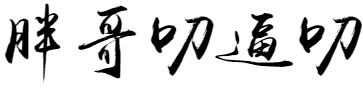
 微信扫一扫
微信扫一扫