
安装Clash
本次部署Clash是在Rocky Linux系统中,我们从github上去下载对应的版本(clash-linux-amd64-v1.18.0.gz)并将下载的文件命名为clash.gz
wget -O clash.gz https://github.com/Dreamacro/clash/releases/download/v1.18.0/clash-linux-amd64-v1.18.0.gz将下载到本地的安装包解压缩到/usr/local/bin目录下
gzip -dc clash.gz > /usr/local/bin/clash
chmod +x /usr/local/bin/clash
新建配置文件存放目录,并下载MMDB文件
mkdir /etc/clash
wget -O /etc/clash/Country.mmdb https://github.com/Dreamacro/maxmind-geoip/releases/download/20231012/Country.mmdb将clash设置为系统服务,将下面的脚本文件存储到此路径中/etc/systemd/system/clash.service
[Unit]
Description=clash daemon
[Service]
Type=simple
User=root
ExecStart=/usr/local/bin/clash -d /etc/clash/
Restart=on-failure
[Install]
WantedBy=multi-user.target重新加载使其生效
systemctl daemon-reload配置科学上网
下载并导入已有的订阅链接并将配置文件重命名为config.yaml
wget -O /etc/clash/config.yaml [订阅链接]添加如下内容配置文件到/etc/profile.d/proxy.sh路径中
export http_proxy="127.0.0.1:7890"
export https_proxy="127.0.0.1:7890"
export no_proxy="localhost, 127.0.0.1" # 此处增加服务器IP用于页面访问重新加载配置文件
source /etc/profile启动clash服务并设置自动启动
systemctl start clash
systemctl enable clash查看clash服务状态
systemctl status clash配置clash Web UI
从github上克隆clash-dashboard到本地
git clone -b gh-pages --depth 1 https://github.com/Dreamacro/clash-dashboard /opt/clash-dashboard修改clash配置文件中的external-ui的路径为/opt/clash-dashboard
sed -i "s/^#{0,1} {0,1}external-ui.*/external-ui: /opt/clash-dashboard/" /etc/clash/config.yaml重启clash服务
systemctl restart clashclash Web UI访问
通过浏览器访问服务器IP:9090/ui.服务器IP为clash IP。在浏览器中可以选择合适的节点。
此文章为原创文章,作者:胖哥叨逼叨,如若转载,请与我联系并注明出处:https://www.pangshare.com/2824.htm
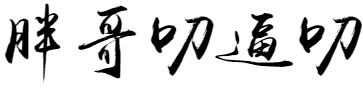
 微信扫一扫
微信扫一扫